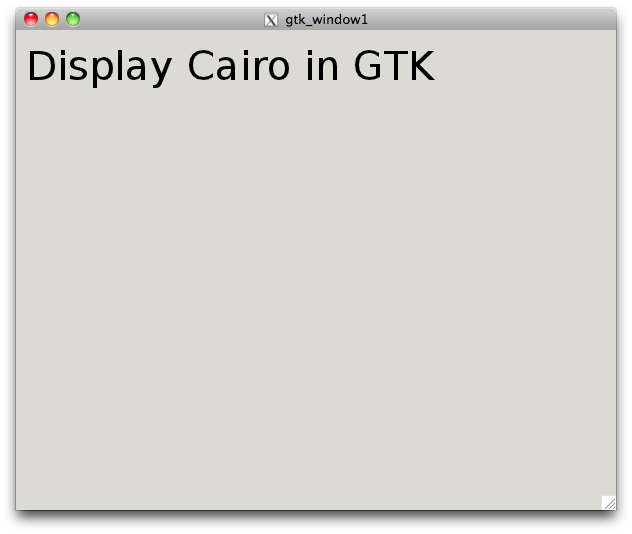3. Cairo backends¶
The Cairo library supports various backends. In this section of the Cairo graphics tutorial, we will use Cairo to create a PNG images, PDF file, SVG file and we will draw on a GTK window.
PNG image¶
createPNG.c
1 2 3 4 5 6 7 8 9 10 11 12 13 14 15 16 17 18 19 20 21 22 23 24 25 26 27 28 29 30 31 32 33 34 35 36 37 38 39 | #include <cairo.h>
int main(int argc, char *argv[]){
/* We create a surface and a Cairo context */
cairo_surface_t *surface;
cairo_t *cr;
/* The surface is an 600x480 px image */
surface = cairo_image_surface_create(CAIRO_FORMAT_ARGB32, 600, 480);
cr = cairo_create(surface);
/* We will draw in black ink */
cairo_set_source_rgb(cr, 0, 0, 0); /* 黒色 */
/* We choose a font type and set it's size */
cairo_select_font_face(cr, "Sans", CAIRO_FONT_SLANT_NORMAL, CAIRO_FONT_WEIGHT_NORMAL);
cairo_set_font_size(cr, 40.0); /* フォントサイズ */
/* We move to (150.0, 120.0) position within the image and draw the text */
cairo_move_to(cr, 150.0, 120.0);
cairo_show_text(cr, "Hello Cairo World.");
/* We will draw in red ink */
cairo_set_source_rgb(cr, 255, 0, 0); /* 赤色 */
cairo_move_to(cr, 300.0, 240.0);
cairo_show_text(cr, "Hello Aki.");
/* This function call creates the PNG image */
cairo_surface_write_to_png(surface, "img1.png");
cairo_surface_write_to_png(surface, "img2.png"); /* 複数出力できる */
/* clean the resources */
cairo_destroy(cr);
cairo_surface_destroy(surface);
return 0;
}
|
createPNG.c の実行結果は:
[wtopia c.cairo]$ ls createPNG* createPNG.c createPNG.c~ img1.png img2.png
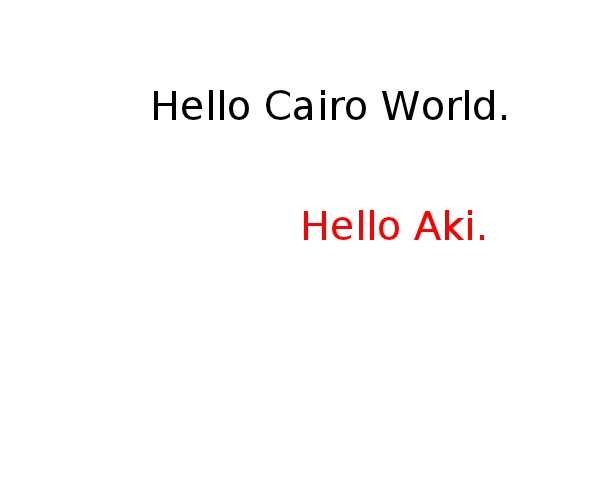
PDF file¶
In the second example, we will use the Cairo library to create a simple PDF file.
createPDF.c
1 2 3 4 5 6 7 8 9 10 11 12 13 14 15 16 17 18 19 20 21 22 23 24 25 26 27 28 29 30 31 32 | #include <cairo/cairo.h>
#include <cairo/cairo-pdf.h>
int main(int argc, char *argv[]){
cairo_surface_t *surface;
cairo_t *cr;
/* To render a pdf file, we must create a pdf surface using the cairo_pdf_surface_create() function call */
surface = cairo_pdf_surface_create("testfile1.pdf", 600, 480);
cr = cairo_create(surface);
cairo_set_source_rgb(cr, 0, 0, 0);
cairo_select_font_face(cr, "Sans", CAIRO_FONT_SLANT_NORMAL, CAIRO_FONT_WEIGHT_NORMAL);
cairo_set_font_size(cr, 40.0);
cairo_move_to(cr, 200.0, 200.0);
cairo_show_text(cr, "Hello Cairo PDF.");
cairo_set_source_rgb(cr, 0, 255, 0); /* 緑 */
cairo_move_to(cr, 200.0, 300.0);
cairo_show_text(cr, "Error, Error.");
/* the cairo_show_page() finishes rendering of the pdf file */
cairo_show_page(cr);
cairo_surface_destroy(surface);
cairo_destroy(cr);
return 0;
}
|
createPDF.c の実行結果は:
[wtopia c.cairo]$ ls *.pdf testfile1.pdf
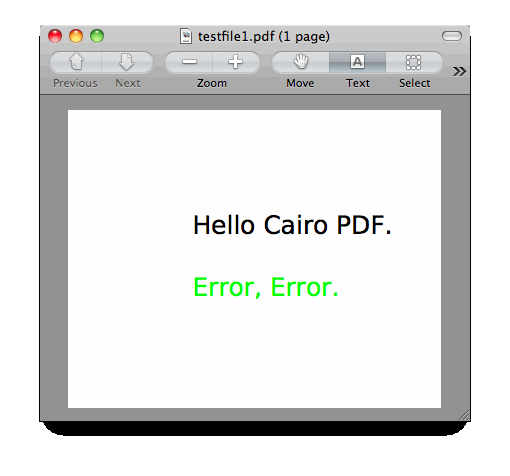
SVG file¶
The next example creates a simple SVG (Scalable Vector Graphics) file.
createSVG.c
1 2 3 4 5 6 7 8 9 10 11 12 13 14 15 16 17 18 19 20 21 22 | #include <cairo.h>
#include <cairo-svg.h>
int main(int argc, char *argv[]){
cairo_surface_t *surface;
cairo_t *cr;
surface = cairo_svg_surface_create("svgfile1.svg", 600, 480);
cr = cairo_create(surface);
cairo_set_source_rgb(cr, 0, 0, 0);
cairo_select_font_face(cr, "Sans", CAIRO_FONT_SLANT_NORMAL, CAIRO_FONT_WEIGHT_NORMAL);
cairo_set_font_size(cr, 40.0);
cairo_move_to(cr, 20.0, 50.0);
cairo_show_text(cr, "Hello SVG World.");
cairo_surface_destroy(surface);
cairo_destroy(cr);
return 0;
}
|
createSVG.c の実行結果は:
[wtopia c.cairo]$ ls *.svg svgfile1.svg
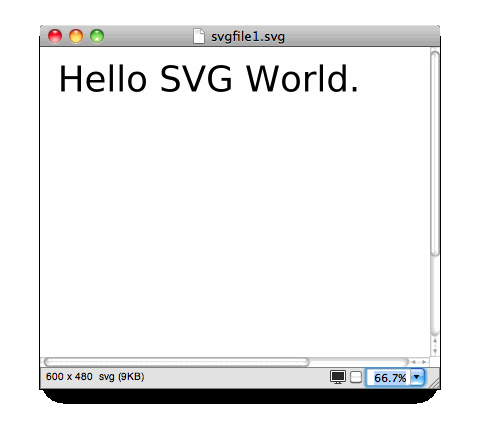
GTK Window¶
In the last example, we will draw on the GTK window.
gtk_window1.c
1 2 3 4 5 6 7 8 9 10 11 12 13 14 15 16 17 18 19 20 21 22 23 24 25 26 27 28 29 30 31 32 33 34 35 36 37 38 39 40 41 42 43 44 45 | #include <cairo.h>
#include <gtk/gtk.h> /*include the necessary Cairo and GTK headers */
static gboolean on_expose_event(GtkWidget *widget, GdkEventExpose *event, gpointer data);
int main(int argc, char *argv[]){
GtkWidget *window;
gtk_init(&argc, &argv);
window = gtk_window_new(GTK_WINDOW_TOPLEVEL);
/*
when the window is redrawn an expose-event signal is emitted. We connect
that signal to the on_expose_event() callback
*/
g_signal_connect(window, "expose-event", G_CALLBACK(on_expose_event), NULL);
g_signal_connect(window, "destroy", G_CALLBACK(gtk_main_quit), NULL);
gtk_window_set_position(GTK_WINDOW(window), GTK_WIN_POS_CENTER);
gtk_window_set_default_size(GTK_WINDOW(window), 600, 480);
gtk_widget_set_app_paintable(window, TRUE);
gtk_widget_show_all(window);
gtk_main();
return 0;
}
static gboolean on_expose_event(GtkWidget *widget, GdkEventExpose *event, gpointer data){
cairo_t *cr;
cr = gdk_cairo_create(widget->window);
cairo_set_source_rgb(cr, 0, 0, 0);
cairo_select_font_face(cr, "Sans", CAIRO_FONT_SLANT_NORMAL, CAIRO_FONT_WEIGHT_NORMAL);
cairo_set_font_size(cr, 40.0);
cairo_move_to(cr, 10.0, 50.0);
cairo_show_text(cr, "Display Cairo in GTK");
cairo_destroy(cr);
return FALSE;
}
|
gtk_window1.c の実行結果は: