Basics of C++¶
Structure of a program¶
hello.cpp
1 2 3 4 5 6 7 8 9 10 11 12 13 14 | /* my first program in c++ */
/* g++ -Wall -o hello hello.cpp */
#include <iostream>
using namespace std;
int main(void){
cout << "Hello C++ World\n"; // prints Hello World!
cout << "I am a C++ program\n"; // prints I am a C++ program
return 0;
}
|
hello.cpp の実行結果は:
[cactus:~/code_c++/cpp_tuts]% ./hello
Hello C++ World
I am a C++ program
Variables. Data Types.¶
Fundamental data types:
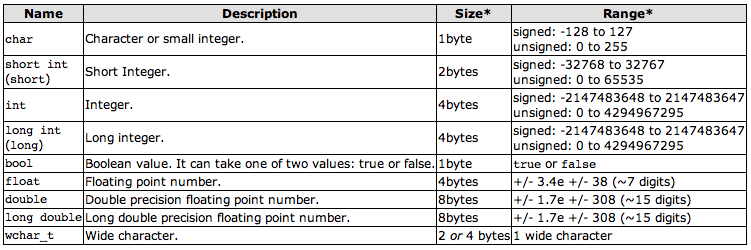
Declaration of variables:
var.cpp
1 2 3 4 5 6 7 8 9 10 11 12 13 14 15 16 17 18 19 20 21 22 23 | // operating with variables
#include <iostream>
using namespace std;
int main(void){
// declaring variables
int a, b;
int result;
// process
a = 5;
b = 2;
result = a - b;
// print out the result
cout << result;
cout << "\n";
// terminate the program
return 0;
}
|
var.cpp の実行結果は:
[cactus:~/code_c++/cpp_tuts]% ./var
3
Scope of variables:
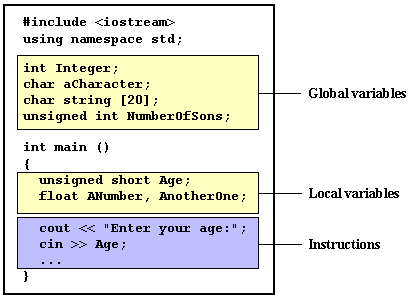
Initialization of variables:
initvar.cpp
1 2 3 4 5 6 7 8 9 10 11 12 13 14 15 16 17 18 | // initialization of variables
#include <iostream>
using namespace std;
int main(void){
int a = 5; // initial value = 5
int b(2); // initial value = 2
int result; // initial value undertermined
a = a + 3;
result = a - b;
cout << result;
cout << endl;
return 0;
}
|
initvar.cpp の実行結果は:
[cactus:~/code_c++/cpp_tuts]% g++ -Wall -o initvar initvar.cpp
[cactus:~/code_c++/cpp_tuts]% ./initvar
6
Introduction to strings:
str.cpp
1 2 3 4 5 6 7 8 9 10 11 12 13 14 | // my first string
#include <iostream>
#include <string>
using namespace std;
int main(void){
string mystring = "This is a string.";
cout << mystring << endl;
return 0;
}
|
str.cpp の実行結果は:
[cactus:~/code_c++/cpp_tuts]% ./str
This is a string.
str2.cpp
1 2 3 4 5 6 7 8 9 10 11 12 13 14 15 16 17 18 | // my second string
#include <iostream>
#include <string>
using namespace std;
int main(void){
string mystring;
mystring = "This is the initial string content";
cout << mystring << endl;
mystring = "This is a different string content";
cout << mystring << endl;
return 0;
}
|
str2.cpp の実行結果は:
[cactus:~/code_c++/cpp_tuts]% ./str2
This is the initial string content
This is a different string content
Constants¶
Literals:
a = 5;
Integer Numerals:
75 // decimal
0113 // octal
0x4b // hexadecimal
75 // int
75u // unsigned int
75l // long
75ul // unsigned long
Floating Point Numbers:
3.14159 // 3.14159
6.02e23 // 6.02 x 10^23
1.6e-19 // 1.6 x 10^(-19)
3.0 // 3.0
3.14159L // long double
6.02e23f // float
Character and string literals:
'z'
'p'
"Hello world"
"How do you do"
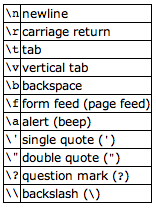
For example:
'\n'
'\t'
"Left \t Right"
"ong\ntow\nthree"
Boolean Literals:
true
false
Defined constants (#define):
#define PI 3.14159
#define NEWLINE '\n'
define.cpp
1 2 3 4 5 6 7 8 9 10 11 12 13 14 15 16 17 18 19 20 | // defined constants: calculate circumference
#include <iostream>
using namespace std;
#define PI 3.14159
#define NEWLINE '\n'
int main(void){
double r = 5.0; // radius
double circle;
circle = 2 * PI * r;
cout << circle;
cout << NEWLINE;
return 0;
}
|
define.cpp の実行結果は:
[cactus:~/code_c++/cpp_tuts]% ./define
31.4159
Declared constants (const):
const int pathwidth = 100;
const char tabulator = '\t';
Operators¶
Assignment (=):
a = 5;
a = b;
op.cpp
1 2 3 4 5 6 7 8 9 10 11 12 13 14 15 16 17 18 19 | // assignment operator
#include <iostream>
using namespace std;
int main(void){
int a, b;
a = 10;
b = 100;
cout << "a = ";
cout << a << endl;
cout << "b = ";
cout << b << endl;
return 0;
}
|
op.cpp の実行結果は:
[cactus:~/code_c++/cpp_tuts]% ./op
a = 10
b = 100
Arithmetci operators
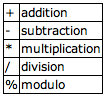
Compound assignment

comp.cpp
1 2 3 4 5 6 7 8 9 10 11 12 13 14 | // compound assignment operators
#include <iostream>
using namespace std;
int main(void){
int a, b = 3;
a = b;
a += 2; // equivalent to a = a + 2
cout << a << endl;
return 0;
}
|
comp.cpp の実行結果は:
[cactus:~/code_c++/cpp_tuts]% ./comp
5
Increase and decrease (++, –):
c++;
c += 1;
c = c + 1;

Relational and equality operators (==, !=, >, <, >=, <=)
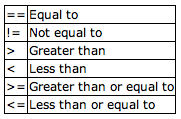
Here there are some examples:
(7 == 5) // evaluates to false
(5 > 4) // evaluates to true
(3 != 2) // evaluates to true
(6 >= 6) // evaluates to true
(5 < 5) // evaluates to false
Logical operators (!, && ||):
!(5 == 5) // false
!(6 <= 4) // true
!true // false
!false // true
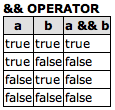
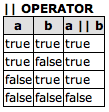
For example:
(5 == 5) && (3 > 6) // false
(5 == 5) || (3 > 6) // true
Conditional operator:
7 == 5 ? 4 : 3 // returns 3, since 7 is not equal to 5.
7 == 5+2 ? 4 : 3 // returns 4, sing 7 is equal to 5+2.
5 > 3 ? a : b // returns the value of a, since 5 is greater than 3.
a > b ? a : b // returns whichever is greater, a or b.
cond.cpp
1 2 3 4 5 6 7 8 9 10 11 12 13 14 15 16 | // conditional operator
#include <iostream>
using namespace std;
int main(void){
int a, b, c;
a = 2;
b = 7;
c = (a > b) ? a : b;
cout << c << endl;
return 0;
}
|
cond.cpp の実行結果は:
[cactus:~/code_c++/cpp_tuts]% ./cond
7
Comma operator:
a = (b = 3, b + 2);
Would fisrt assing the value 3 to b, and then assign b + 2 to variable a. So, at the end, variable a would contain the value 5 while variable b would contain value 3.
Bitwise Operator

Explicit type casting operator:
int i;
float f = 3.14;
i = (int)f;
sizeof():
a = sizeof(char);
Precedence of operators:
a = 5 + 7 % 2
a = 5 + (7 % 2) // result is 6.
a = (5 + 7) % 2 // result is 0.
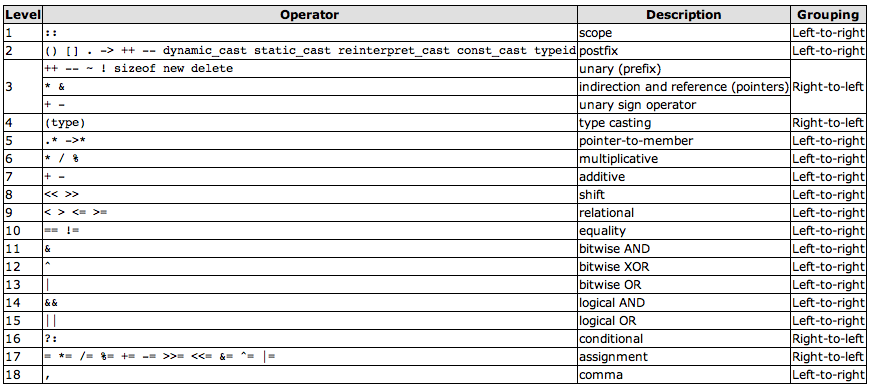
Basic Input/Output¶
stdin.cpp
1 2 3 4 5 6 7 8 9 10 11 12 13 14 15 16 17 18 | // i/o example
#include <iostream>
using namespace std;
int main(void){
int i;
cout << "Please enter an integer value: ";
cin >> i;
cout << "The value you entered is " << i;
cout << " and its double is " << i*2 << ".\n";
return 0;
}
|
stdin.cpp の実行結果は:
[cactus:~/code_c++/cpp_tuts]% ./stdin
Please enter an integer value: 100
The value you entered is 100 and its double is 200.
cinstr.cpp
1 2 3 4 5 6 7 8 9 10 11 12 13 14 15 16 17 18 19 20 21 | // cin with strings
#include <iostream>
#include <string>
using namespace std;
int main(void){
string mystr;
cout << "What's your name? ";
getline(cin, mystr);
cout << "Hello " << mystr << ".\n";
cout << "What's your favorite team? ";
getline(cin, mystr);
cout << "I like " << mystr << " too!\n";
return 0;
}
|
cinstr.cpp の実行結果は:
[cactus:~/code_c++/cpp_tuts]% ./cinstr
What's your name? wtopia
Hello wtopia.
What's your favorite team? A-Team
I like A-Team too!
stringstream:
The standard header file <sstream> defines a class called stringstream that allows a string-based object to be treated as a stream. This way we can perform extraction or insertion operations from / to strings. which is especially useful to convert strings to numerical values and vice versa. For example, if we want to extract an integer from a string we can write:
string mystr("1024");
int myint;
stringstream(mystr) >> myint;
strstream.cpp
1 2 3 4 5 6 7 8 9 10 11 12 13 14 15 16 17 18 19 20 21 22 23 24 25 26 | // stringstreams
#include <iostream>
#include <string>
#include <sstream>
using namespace std;
int main(void){
string mystr;
float price = 0;
int quantity = 0;
cout << "Enter price: ";
getline(cin, mystr);
stringstream(mystr) >> price;
cout << "Enter quantity: ";
getline(cin, mystr);
stringstream(mystr) >> quantity;
cout << "Total price: " << price*quantity << endl;
return 0;
}
|
strstream.cpp の実行結果は:
[cactus:~/code_c++/cpp_tuts]% ./strstream
Enter price: 99.99
Enter quantity: 10
Total price: 999.9
