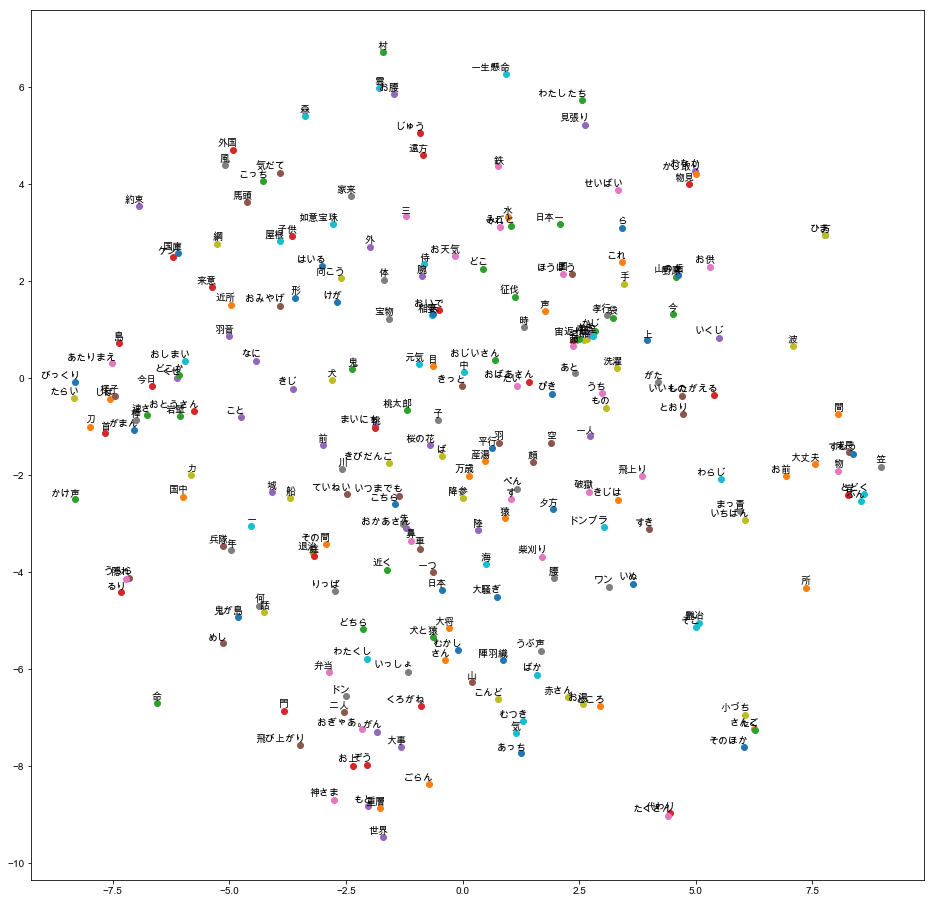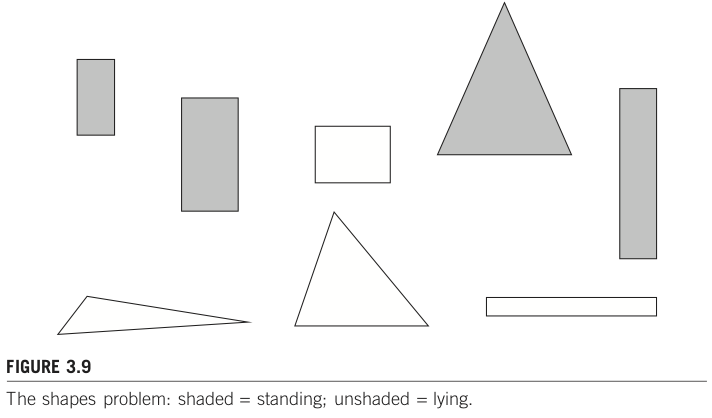7. 簡易実装CBOWによる密ベクトルの学習例¶
7.1. 前提¶
ゼロから作るDeep Learning ❷ ―自然言語処理編のクローンを用意。
ch03に移動し、そこで作業。
import collections, os, pickle
import nltk, MeCab
import matplotlib.pyplot as plt
# データの準備
filename = "./corpus/momotaro.txt"
with open(filename, "r") as fh:
sentences = ""
for line in fh.readlines():
sentences += line + " "
def tokenize(sentences):
"""文章を分かち書きするとともに、ボキャブラリも返す。
:param sentences(str): 複数の文章を含む文字列。日本語想定。
:return(list):
tokens(list): 分かち書きした単語をlistとしてまとめたもの。
vocab(list): ボキャブラリ。ユニークな単語一覧。
"""
# 「。」、「!」、「?」で終わる一連の文字列を文として認識し分割する。
jp_sent_tokenizer = nltk.RegexpTokenizer(u'[^ 「」!?。]*[!?。]')
tagger = MeCab.Tagger('-Owakati -d /usr/local/lib/mecab/dic/mecab-ipadic-neologd')
sents = jp_sent_tokenizer.tokenize(sentences)
tokens = []
vocab = []
for sent in sents:
node = tagger.parseToNode(sent)
while node:
features = node.feature.split(",")
base_word = features[6]
if base_word == "*" or base_word == " " or base_word == "\n":
node = node.next
continue
tokens.append(base_word)
if base_word not in vocab:
vocab.append(base_word)
node = node.next
return tokens, vocab
# 文章からボキャブラリと分かち書きを用意。
filename = "./corpus/momotaro.txt"
with open(filename, "r") as fh:
sentences = ""
for line in fh.readlines():
sentences += line + " "
wakati_sentences, vocab = tokenize(sentences)
print("vocab[:5]", vocab[:5])
print("len(vocab)", len(vocab))
vocab[:5] ['むかし', '、', 'ある', 'ところ', 'に']
len(vocab) 551
# ボキャブラリと分かち書き文章から、データセットを作成。
word_to_id = dict((c,i) for i,c in enumerate(vocab))
id_to_word = dict((i,c) for i,c in enumerate(vocab))
print(word_to_id["桃太郎"])
print(id_to_word[178])
178
桃太郎
# 分かち書き文章を単語IDで表現
wakati_ids = []
for word in wakati_sentences:
wakati_ids.append(word_to_id[word])
print(wakati_ids[:5])
print(id_to_word[0], id_to_word[1], id_to_word[0], id_to_word[1], id_to_word[2])
[0, 1, 0, 1, 2]
むかし 、 むかし 、 ある
#https://github.com/oreilly-japan/deep-learning-from-scratch-2/blob/master/ch03/train.py
#ここから CBOW 準備
import sys
sys.path.append('..') # 親ディレクトリのファイルをインポートするための設定
from common.trainer import Trainer
from common.optimizer import Adam
from simple_cbow import SimpleCBOW
from common.util import preprocess, create_contexts_target, convert_one_hot, cos_similarity
window_size = 5
hidden_size = 20 # 密ベクトルのサイズ
batch_size = 100 # 一度に処理するサンプル数
max_epoch = 1000 # 重み更新回数(学習回数)
# データセットの準備
vocab_size = len(vocab)
# ウィンドウサイズで指定された文脈と、その文脈下における対象語を収集
contexts, target = create_contexts_target(wakati_ids, window_size)
target = convert_one_hot(target, vocab_size)
contexts = convert_one_hot(contexts, vocab_size)
print(target[0])
[0 0 0 1 0 0 0 0 0 0 0 0 0 0 0 0 0 0 0 0 0 0 0 0 0 0 0 0 0 0 0 0 0 0 0 0 0
0 0 0 0 0 0 0 0 0 0 0 0 0 0 0 0 0 0 0 0 0 0 0 0 0 0 0 0 0 0 0 0 0 0 0 0 0
0 0 0 0 0 0 0 0 0 0 0 0 0 0 0 0 0 0 0 0 0 0 0 0 0 0 0 0 0 0 0 0 0 0 0 0 0
0 0 0 0 0 0 0 0 0 0 0 0 0 0 0 0 0 0 0 0 0 0 0 0 0 0 0 0 0 0 0 0 0 0 0 0 0
0 0 0 0 0 0 0 0 0 0 0 0 0 0 0 0 0 0 0 0 0 0 0 0 0 0 0 0 0 0 0 0 0 0 0 0 0
0 0 0 0 0 0 0 0 0 0 0 0 0 0 0 0 0 0 0 0 0 0 0 0 0 0 0 0 0 0 0 0 0 0 0 0 0
0 0 0 0 0 0 0 0 0 0 0 0 0 0 0 0 0 0 0 0 0 0 0 0 0 0 0 0 0 0 0 0 0 0 0 0 0
0 0 0 0 0 0 0 0 0 0 0 0 0 0 0 0 0 0 0 0 0 0 0 0 0 0 0 0 0 0 0 0 0 0 0 0 0
0 0 0 0 0 0 0 0 0 0 0 0 0 0 0 0 0 0 0 0 0 0 0 0 0 0 0 0 0 0 0 0 0 0 0 0 0
0 0 0 0 0 0 0 0 0 0 0 0 0 0 0 0 0 0 0 0 0 0 0 0 0 0 0 0 0 0 0 0 0 0 0 0 0
0 0 0 0 0 0 0 0 0 0 0 0 0 0 0 0 0 0 0 0 0 0 0 0 0 0 0 0 0 0 0 0 0 0 0 0 0
0 0 0 0 0 0 0 0 0 0 0 0 0 0 0 0 0 0 0 0 0 0 0 0 0 0 0 0 0 0 0 0 0 0 0 0 0
0 0 0 0 0 0 0 0 0 0 0 0 0 0 0 0 0 0 0 0 0 0 0 0 0 0 0 0 0 0 0 0 0 0 0 0 0
0 0 0 0 0 0 0 0 0 0 0 0 0 0 0 0 0 0 0 0 0 0 0 0 0 0 0 0 0 0 0 0 0 0 0 0 0
0 0 0 0 0 0 0 0 0 0 0 0 0 0 0 0 0 0 0 0 0 0 0 0 0 0 0 0 0 0 0 0 0]
# モデルの準備
model = SimpleCBOW(vocab_size, hidden_size)
optimizer = Adam()
trainer = Trainer(model, optimizer)
# 学習。必要に応じて学習済みファイルから読み込み。
model_filename = "word2vec_momotaro_model.pkl"
trainer_filename = "word2vec_momotaro_trainer.pkl"
answer = "n"
if os.path.exists(filename):
print("use pretrained file ({})? [y/n]".format(model_filename))
answer = input()
if answer == "n":
trainer.fit(contexts, target, max_epoch, batch_size)
trainer.plot()
pickle.dump(model, open(model_filename, 'wb'))
pickle.dump(trainer, open(trainer_filename, 'wb'))
elif answer == "y":
model = pickle.load(open(model_filename, 'rb'))
trainer = pickle.load(open(trainer_filename, 'rb'))
trainer.plot()
use pretrained file (word2vec_momotaro_model.pkl)? [y/n]
y
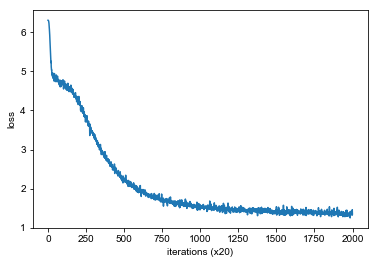
# 学習した密ベクトルを利用しやすいように整形
embeddings = model.word_vecs
word_to_vec = dict()
for index, word in enumerate(vocab):
vec = embeddings[index]
word_to_vec[word] = vec
def closest(embeddings, word, n):
"""密ベクトル集合から、指定された単語に類似した単語を検索して出力する。
:param embeddings: 単語の密ベクトルを辞書型で保存したもの。{word:vector}
:param word: 検索対象語。str型。
:param n: 類似度が最も高いn件まで出力。
"""
distances = dict()
for w in embeddings.keys():
distances[w] = cos_similarity(embeddings[w],embeddings[word])
d_sorted = collections.OrderedDict(sorted(distances.items(),key = lambda x:x[1] ,reverse = True))
s_words = list(d_sorted.keys())
print("closest({})".format(word))
print(s_words[:n])
# 参考用に3件まで類似度を出力
print(cos_similarity(embeddings[word], embeddings[s_words[0]]), word, s_words[0])
print(cos_similarity(embeddings[word], embeddings[s_words[1]]), word, s_words[1])
print(cos_similarity(embeddings[word], embeddings[s_words[2]]), word, s_words[2])
print("----")
closest(word_to_vec,'桃太郎',10)
closest(word_to_vec,'おじいさん',10)
closest(word_to_vec,'猿',10)
closest(word_to_vec,'鬼',10)
closest(桃太郎)
['桃太郎', 'こうして', 'ます', 'まいにち', 'ば', 'へ', '元気', 'ら', 'やる', '下さる']
1.0 桃太郎 桃太郎
0.63193345 桃太郎 こうして
0.6279346 桃太郎 ます
----
closest(おじいさん)
['おじいさん', '下りる', '気だて', '中', '早い', 'がた', 'うらら', '近所', 'みる', 'ちがい']
1.0000001 おじいさん おじいさん
0.56877404 おじいさん 下りる
0.55369145 おじいさん 気だて
----
closest(猿)
['猿', 'す', '向こう', 'ある', 'ずんずん', 'こそ', 'がる', '陸', 'え', '大きな']
0.99999994 猿 猿
0.7311974 猿 す
0.5919237 猿 向こう
----
closest(鬼)
['鬼', '犬', 'さんざん', 'そんな', 'おいで', '泣く', 'その', '押さえる', '見える', '稲妻']
1.0 鬼 鬼
0.65054655 鬼 犬
0.6279972 鬼 さんざん
----
# t-SNE visualization
os.environ['KMP_DUPLICATE_LIB_OK']='True'
#OMP: Error #15: Initializing libiomp5.dylib, but found libiomp5.dylib already initialized.
#上記エラーに対応するための環境変数設定。なお、エラー文全文によるとこの方法は非推奨の模様。
#nokmlをインストールすることで解決できるケースが多いようだけど、試した限りでは途中で関連ライブラリのインストールが止まるため、今回は環境変数設定で対応することに。
#参考:https://stackoverflow.com/questions/53648730/omp-error-15-initializing-libiomp5-dylib-but-found-libiomp5-dylib-already-in
# フォント設定
import matplotlib
import matplotlib.font_manager as font_manager
font_path = '/Library/Fonts/Arial Unicode.ttf'
font_prop = font_manager.FontProperties(fname = font_path)
matplotlib.rcParams['font.family'] = font_prop.get_name()
# TSNE設定
from sklearn.manifold import TSNE
tagger = MeCab.Tagger('-d /usr/local/lib/mecab/dic/mecab-ipadic-neologd')
labels = []
tokens = []
for w in word_to_vec.keys():
# 全ての単語を描画したい場合、ここでの品詞判定をせずに、全てlabels.appendすると良い。
temp = tagger.parse(w).split()[1]
pos = temp.split(',')[0]
if pos == '名詞':
labels.append(w)
tokens.append(word_to_vec[w])
# 各種パラメータは適宜ドキュメント参照。ここでは固定したいのでシード値も設定。
tsne_model = TSNE(perplexity=40, n_components=2, init='pca', n_iter=2500, random_state=23)
new_values = tsne_model.fit_transform(tokens)
x = []
y = []
for value in new_values:
x.append(value[0])
y.append(value[1])
plt.figure(figsize=(16, 16))
for i in range(len(x)):
plt.scatter(x[i], y[i])
plt.annotate(labels[i],
xy=(x[i], y[i]),
xytext=(5, 2),
textcoords='offset points',
ha='right',
va='bottom')
plt.show()