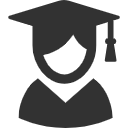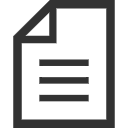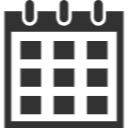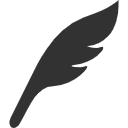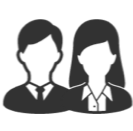Event Calendar - Faculty of Engineering, Intelligent Information Course, University of the Ryukyus / Graduate School of Engineering and Science, Department of Information Engineering
What is the Event Calendar?
The Event Calendar contains information about events such as course registration periods and examination periods. Mac comes with a default calendar (schedule management application) installed. With this app, you can create calendars with various contents and also make your own calendars public.
How to Check the Event Calendar
Check the events on the web You can check this year’s event information at the following link:
- Academic Calendar (University of the Ryukyus page): http://www.u-ryukyu.ac.jp/univ_info/general/gakunenreki.html
Check the events using a calendar app You can import the event information into your Mac’s calendar or Google Calendar from the following link. (If you have a calendar app installed, it will open automatically.)
- National Holidays: webcal://ical.mac.com/ical/Japanese32Holidays.ics
- Academic Calendar including Intelligent Information Course events: Here
Publishing Event Information If you want to publish your own created calendar, select the calendar you created and then choose “File” > “Export…”. An .ics file will be created. You can place this file on your website or elsewhere and share the URL, allowing others to view the calendar. On the internet, many individuals create various calendars, so you can find useful calendars by searching.
Calendar Updates
To keep the schedule up to date, you need to update the .ics file. While choosing the downloaded file (schedule) in the calendar, press Command-R (or select “Calendar” > “Refresh”).