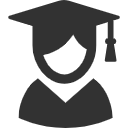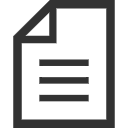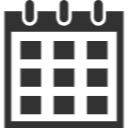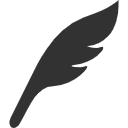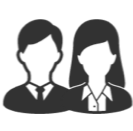About Homebrew - Faculty of Engineering, Department of Intelligent Information, University of the Ryukyus / Graduate School of Engineering and Science, Department of Information Engineering
Table of Contents
- What is Homebrew?
- Installation
- Command Descriptions
- About Homebrew Cask
- About the Repository for the Department of Intelligent Information
- About EasyPackage
What is Homebrew?
Homebrew is a package management system that simplifies software installation on Mac OS X. A package management system centralizes the installation and uninstallation of packages, which are collections of executable files, configuration files, libraries, etc., packaged into a single file. For more details, please visit the Homebrew official website.
Installation
Execute the following command: $ /bin/bash -c “$(curl -fsSL https://raw.githubusercontent.com/Homebrew/install/master/install.sh)"
Command Descriptions
$ brew install (package name) Installs the specified package.
$ brew uninstall (package name) Uninstalls the specified package.
$ brew cleanup Removes old versions of packages.
$ brew update Updates Homebrew and packages.
$ brew upgrade Rebuilds packages with updates.
$ brew doctor Checks if there are any issues with brew.
$ brew tap (username)/(repository name) Allows you to include repositories that publish packages outside of the official ones into Homebrew.
$ brew untap (username)/(repository name) Removes a tapped repository.
$ brew list (package name) Displays the installation path of the package. Without specifying a package name, you can check installed packages.
$ brew search Searches for installable packages.
About Homebrew Cask
In addition to packages, Homebrew Cask is an extended version of Homebrew that allows you to install applications.
About the Repository for the Department of Intelligent Information
Packages and applications used in the installation tournament or large-sized packages and applications are prepared to be available from the following cache: https://github.com/ie-developers/homebrew-ie Example of use: $ brew cask install ie-developers/ie/mactex
If you want formulas or caches for the course, please contact sys-admin@ie.u-ryukyu.ac.jp.
About EasyPackage
Support for the recommended package management software, epkg, has been discontinued, and it has been migrated to Homebrew (as of 2015/04/03). Instructions for removal:
-
Display items installed with EasyPackage: $ epkg ls
-
Remove items installed with EasyPackage: $ sudo epkg del (package name)
-
Remove EasyPackage: $ sudo rm -f /usr/local/bin/epkg $ sudo rm -rf /usr/epkg $ sudo rm -rf /var/db/epkg $ rm -rf /Applications/EasyPackage.app