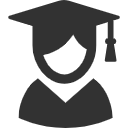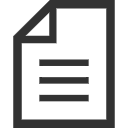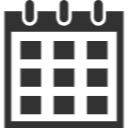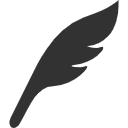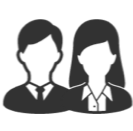Using Email - Faculty of Engineering, Department of Intelligent Informatics / Graduate School of Engineering, Department of Information Engineering - University of the Ryukyus
About Email Services
Gmail
- The department’s email (ie.u-ryukyu.ac.jp) uses Gmail.
- Gmail is a free webmail service provided by Google.
Mail.app
- Mail.app is the standard software on Mac for managing emails.
- It allows you to manage Gmail from your desktop rather than using the web interface.
Email Configuration
Email Configuration (Gmail)
- Click on the gear icon in the top right corner and select “Settings.”
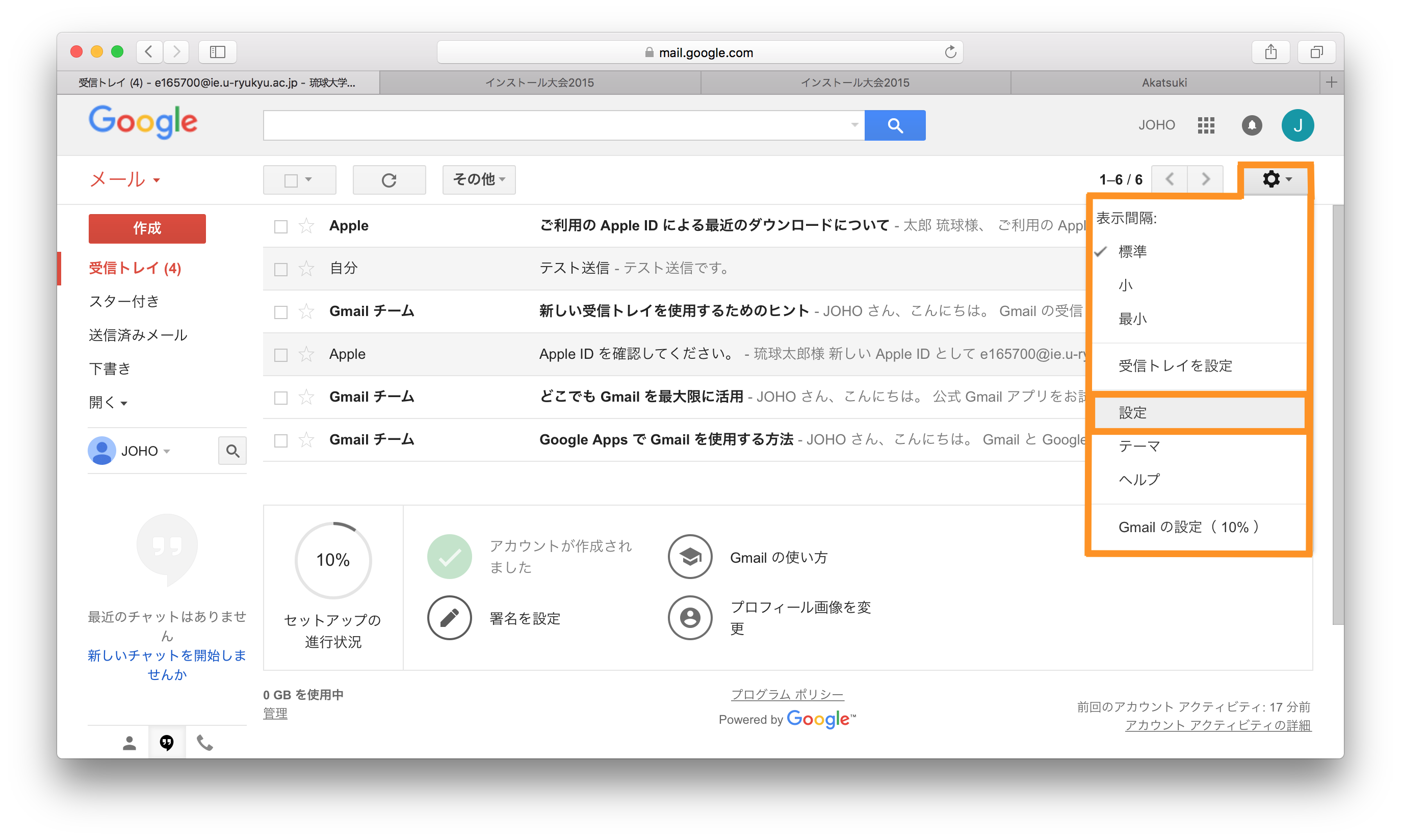
- Go to the “Forwarding and POP/IMAP” tab, and check “Enable IMAP.”

- Scroll down on the same screen and click “Save Changes.”
 The Gmail configuration is now complete. Please continue with the Mail.app setup.
Email Configuration (Mail.app)
The Gmail configuration is now complete. Please continue with the Mail.app setup.
Email Configuration (Mail.app) - Click on the stamp icon in the Dock.
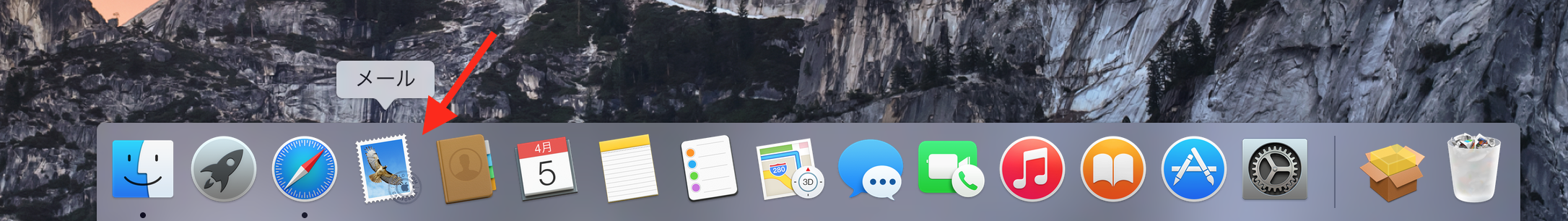
- The selection screen for “Choose a mail account to add…” will appear. Select “Google.”
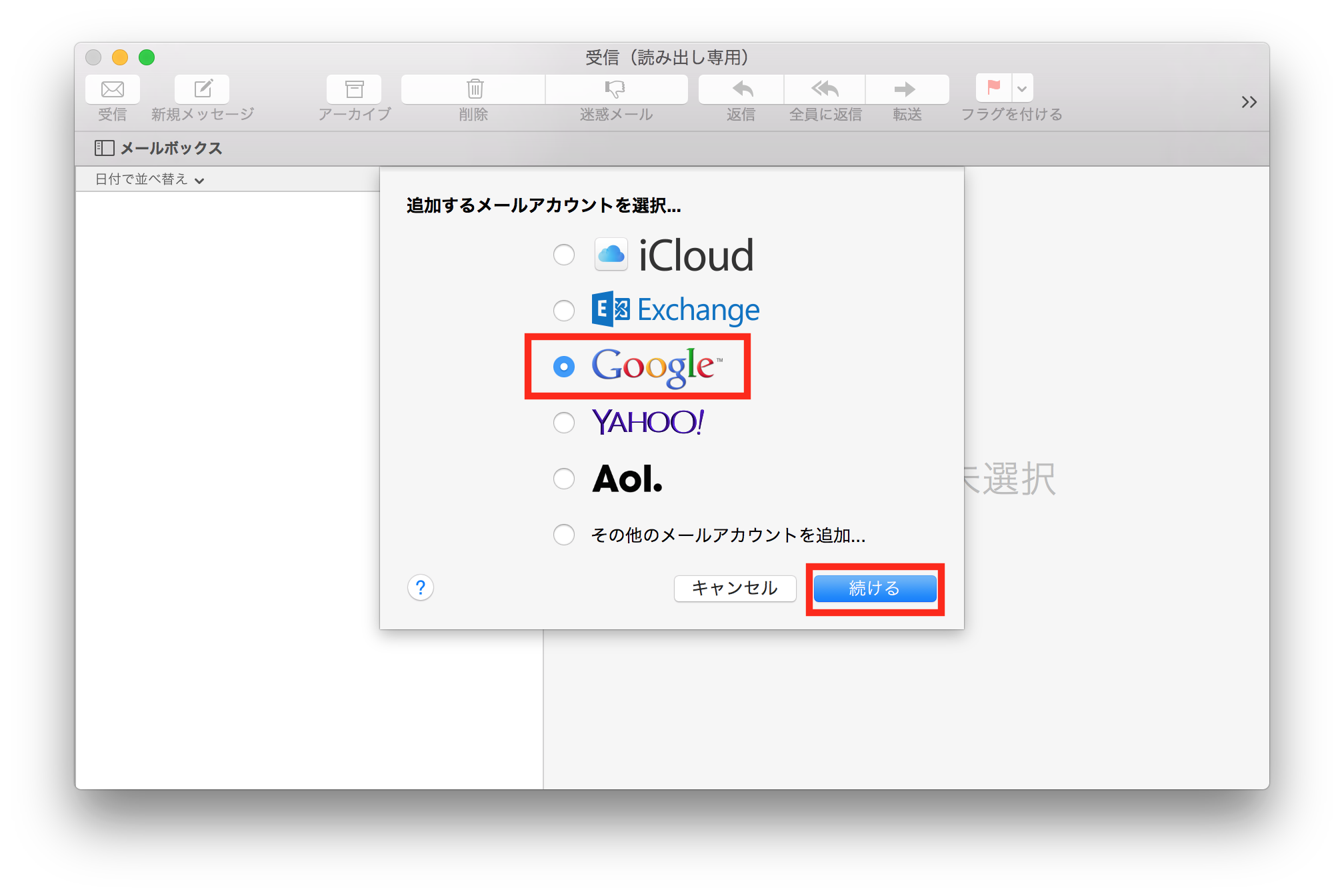
- Enter your email address and click “Next.”

- Enter your password and click “Next.”
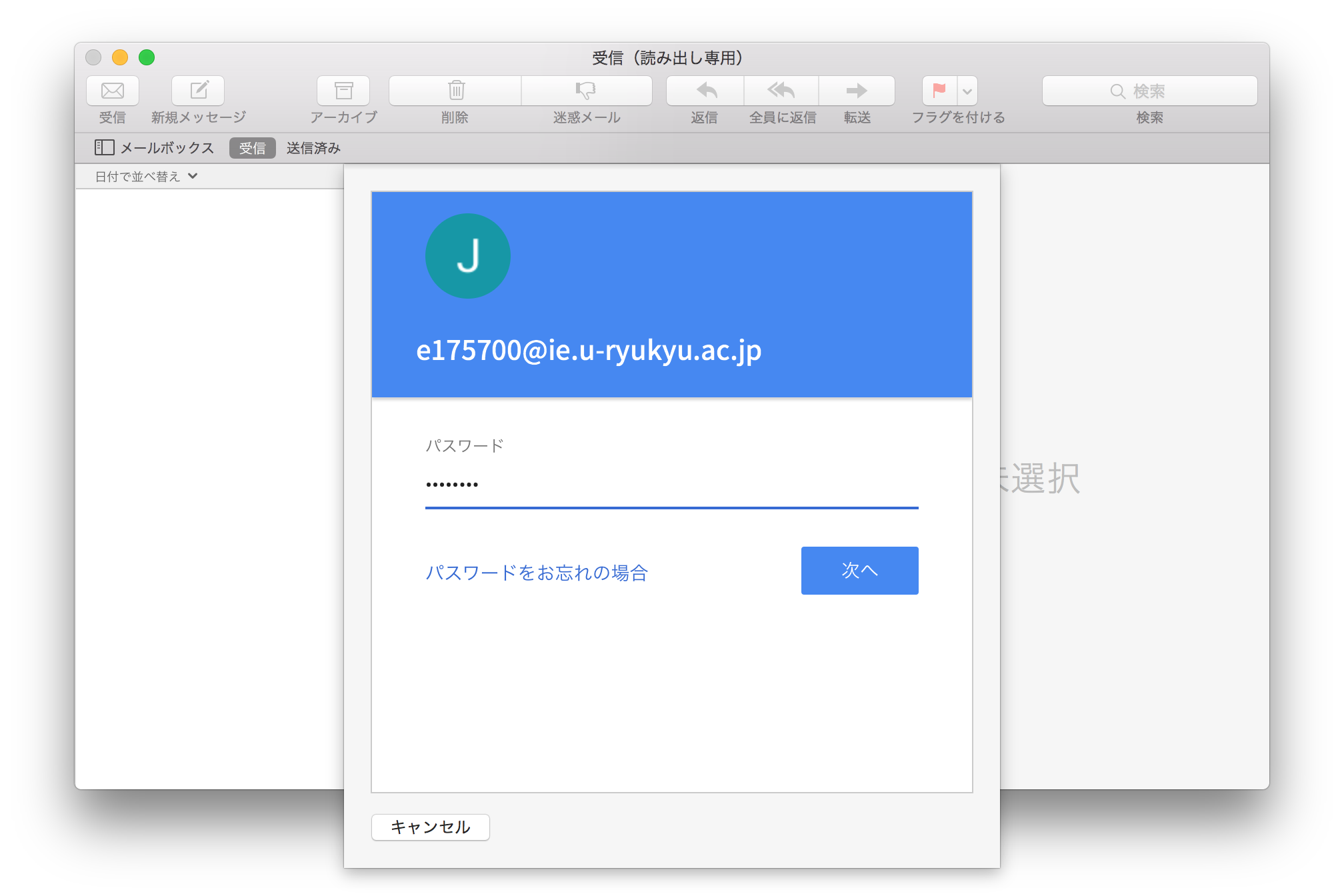
- You will be asked to choose which applications to use. Check “Mail” and click “Done.”
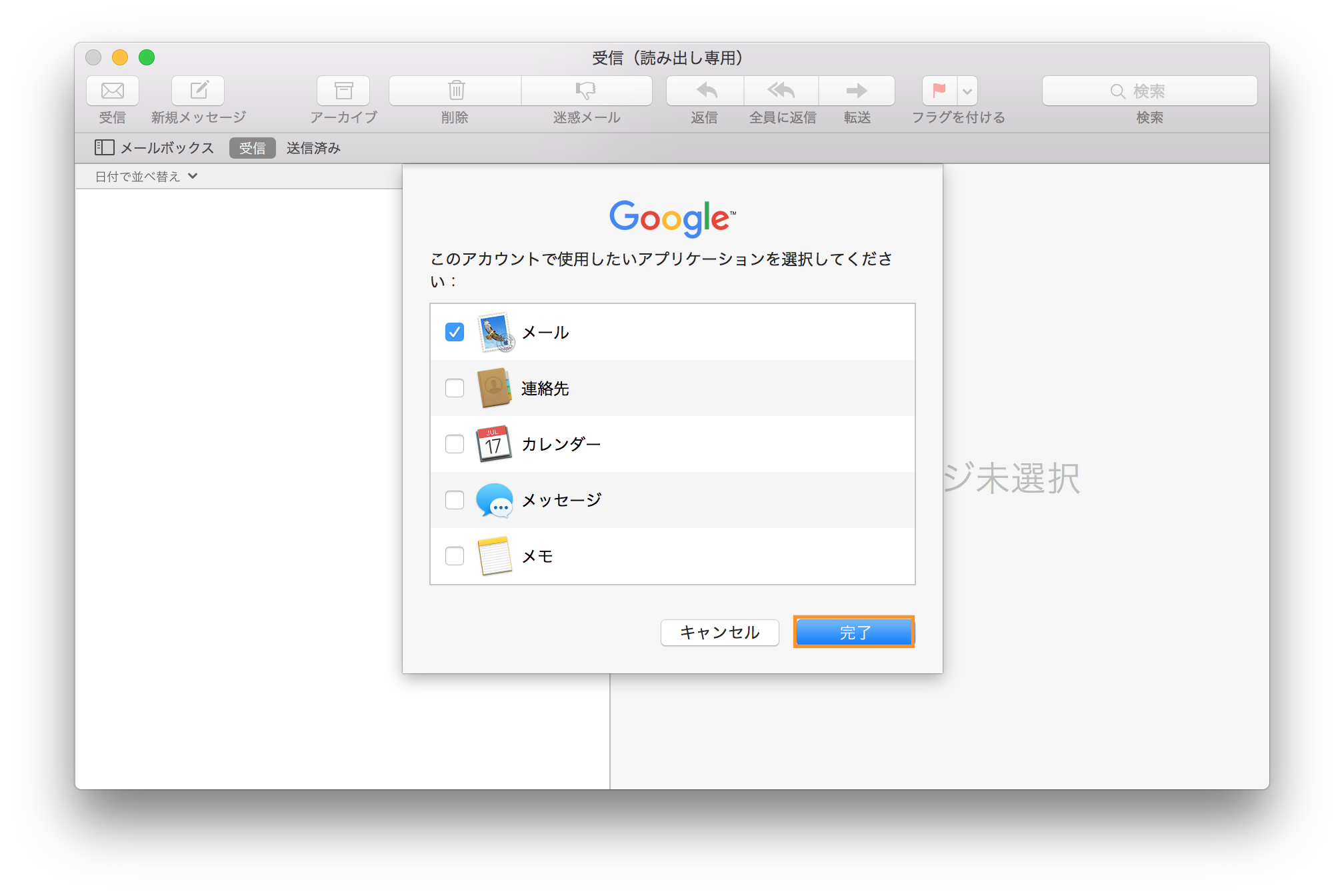 The Mail.app configuration is now complete.
Mail.app Interface
The Mail.app configuration is now complete.
Mail.app Interface - This is the Mail.app interface, which provides an interface for managing emails.
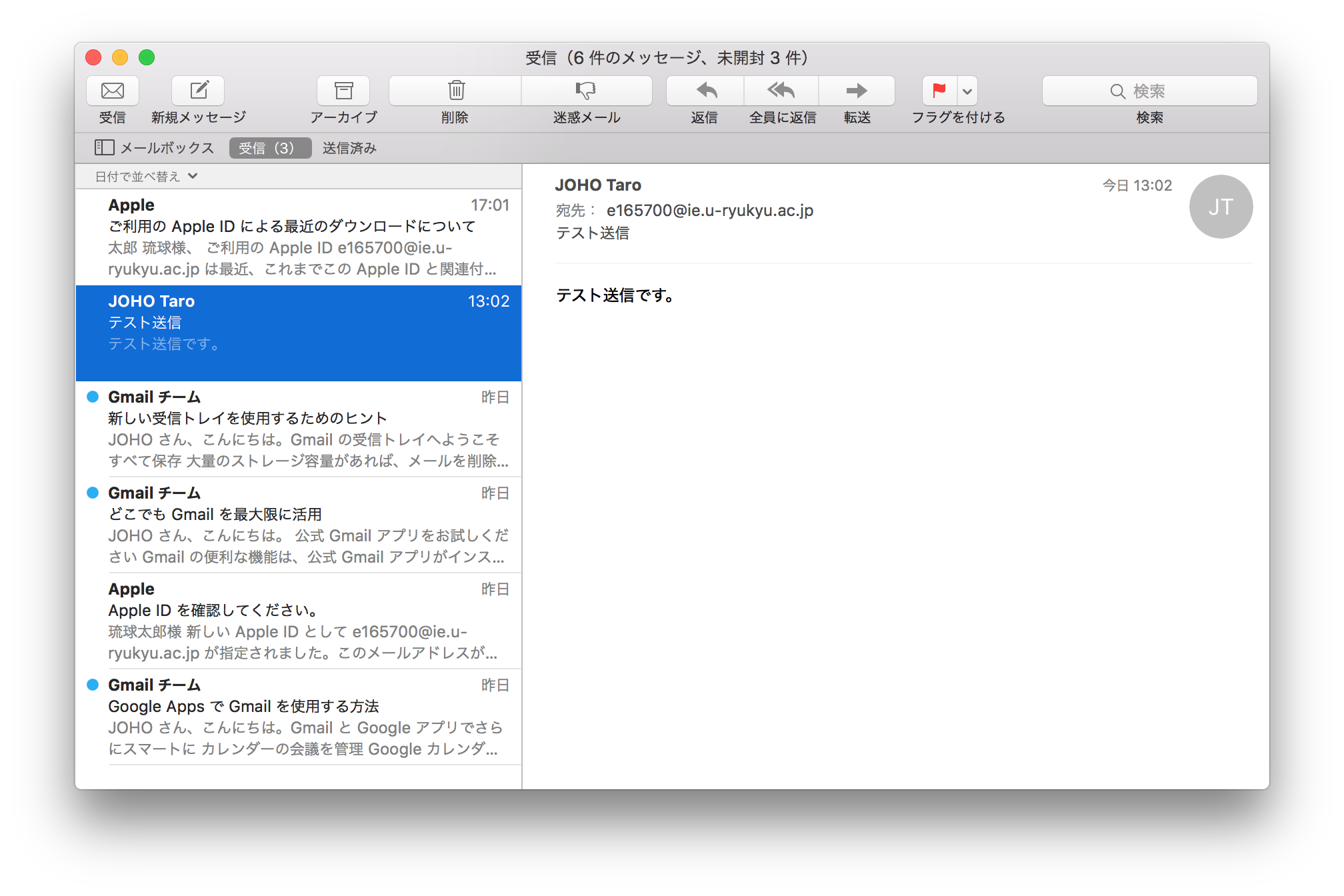
- Clicking on “Mailbox” in the top left will reveal the sidebar, making it easier to access information about sent and received emails.
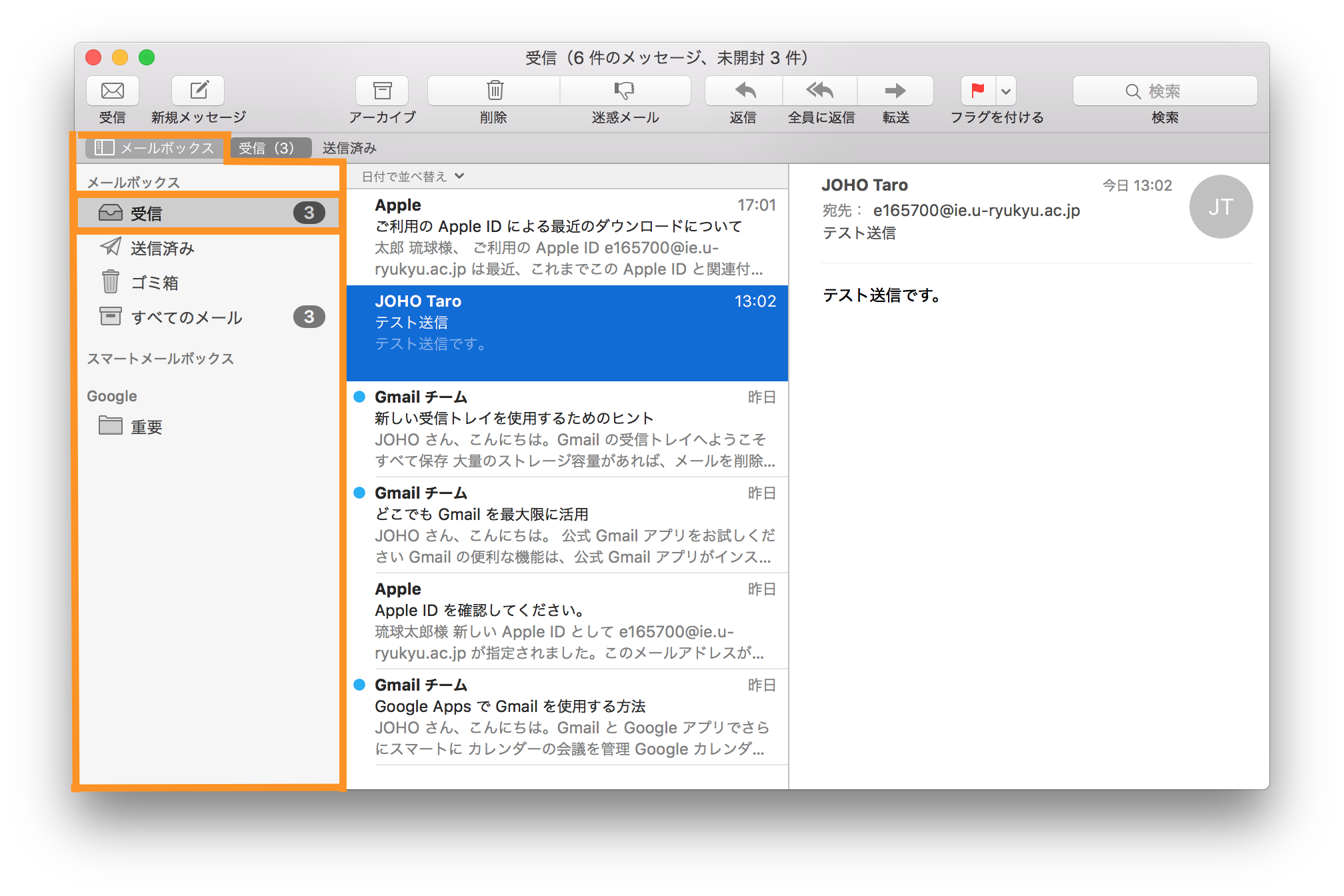
Using Other Email Clients
If you want to access your emails from other mail clients like Thunderbird, please refer to this page.